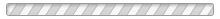Step 1) Click Launch Admin Demo in the Top Bar. Your own personal sandbox will be created.
Step 2) Go to Wholesale Prices in the Left Dashboard Menu.
Step 3) To view the effects of your settings and changes in the frontend, make sure to visit the link of your sandbox, for example https://demo.webwizards.dev/a9a2e9279e663180d07ff7c9d96901d1
You can test all plugin options that way. Remember that your settings only apply to your own sandbox link.