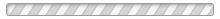Step 1) Click Launch Admin Demo in the Top Bar. Your own personal sandbox will be created.
Step 2) Go to B2B Suite in the Left Dashboard Menu.
Step 3) To view the effects of your settings and changes in the frontend, make sure to visit the link of your sandbox, for example https://demo.webwizards.dev/a9a2e9279e663180d07ff7c9d96901d1/shop
You can test all plugin options that way. Remember that your settings only apply to your own sandbox link.
Step 4) To view items such as Bulk Order Form, Discussions or Multi-User Accts, go to My Account, once logged in.